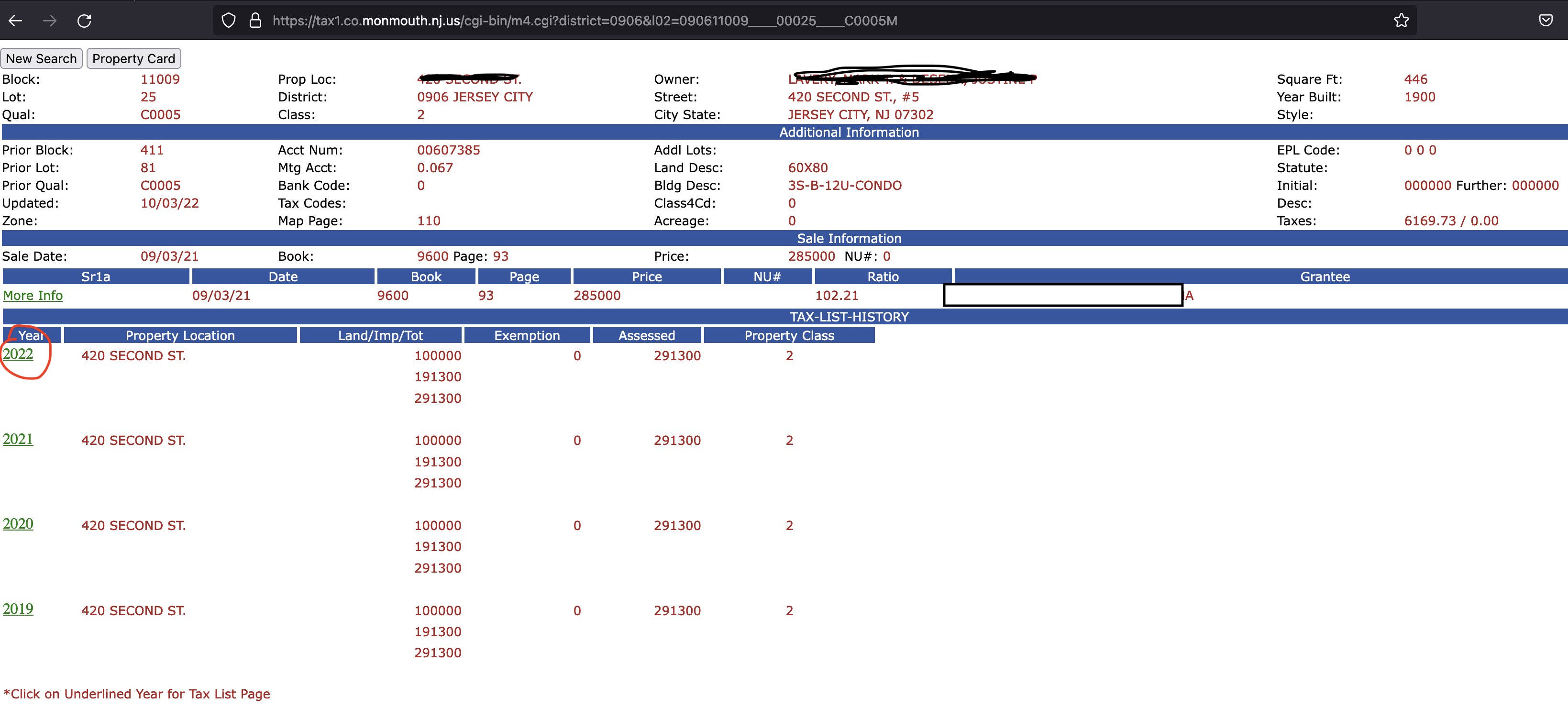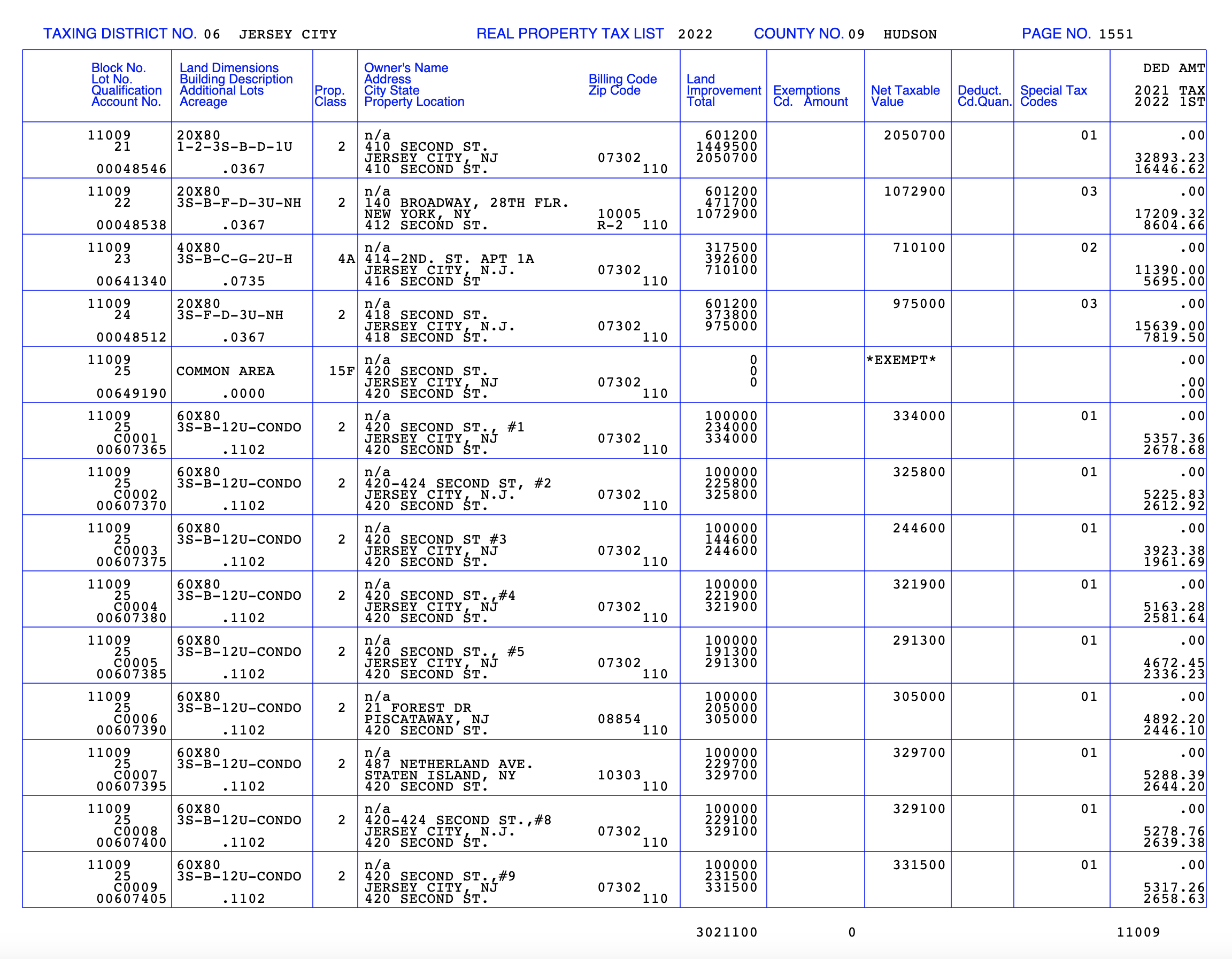The historical evolution of Cross-Site Request Forgery
Having been in application security for more than 2 decades now and officially completing my 18th year now of being meaningfully employed in that space there is just a lot of crud that I have gathered in my brain. Most of that is history of how things came about to be. That stuff is likely not interesting to most but I find it intriguing as to how some seemingly minor decisions of one software vendor can have massive impact to the web application security industry.
Oh the dreaded IE…
Internet Explorer 4, 5 and 6 that started in the Windows XP days (or even earlier, can’t recall) had a setting – the cookie jar was not shared – i.e., if you opened a new window to a site, you would have to log in again unless you used “Ctrl+N” key to open a new window from an existing session. Each new process would have its own cookie jar. For the uninitiated, the “cookie jar” is the internal browser storage of cookies. Cookies are random looking strings that indicate a “trust token” that a web server places in the browser. Since HTTP is a connectionless protocol, this cookie is what preserves the “state” and this is exactly what authorization decisions in HTTP context are typically based on. These cookies are stored in a web browser data storage called cookie jar where each cookie gets stored with the name, value, domain, path (and today, there are few other attributes but that wasn’t the case back in 2004-2005). The browser gets all these parameters from the HTTP response header Set-Cookie. Microsoft, the vendor for Internet Explorer, made a decision that each new window of IE should have its own set of stored cookies that were not shared. Mozilla Firefox and Google Chrome always had a shared cookie jar if I recall correctly.
Along came a Cross-Site Request Forgery (CSRF)…
Jesse Burns from iSecPartners (an NYC-based security consultancy that was acquired by NCC group) back then wrote a paper which I think was the seminal paper on Cross-Site Request Forgery. They called it “XSRF” back then because “XSS” was already in parlance back-then. Thereafter, there were presentations in 2006 about the same by Microsoft. The whole attack was simple. The victim has a browser tab open in which they are logged into a site that has issued that session a cookie value. Due to the browser same-origin policy (a concept that Netscape designed in 1995) that cookie would be resent by the browser in the request as a Cookie HTTP request header whenever an HTTP request was sent to the same domain, protocol (“scheme”) and port. There were few idiosyncracies of IE (which made it infamous back then) such as if the port number did not match IE did not complain and would think that access was allowed per the Same-Origin Policy (SOP). What does that mean? http://example.com and http://example.com:81 would be treated as the same origin! Weird right? It wasn’t the case with other browsers. This was also documented in Michal Zalewski’s book Tangled Web in 2011. Where am I going with this? So while IE did some weird things, it did one good thing – isolate cookie jars. So if you opened up a new window where the attacker ran a payload that sent a request to the site which had handed you a cookie, the new IE window would have no interesting cookies to share with that site – inadvertently protecting the user from being a victim to a CSRF issue. Yes, the hated IE protected the users from being victim to CSRF! Who would have thought? That’s how weird 2005 was 🙂
Fast forward…
Since all browser vendor today have concept of shared cookie jars because who doesn’t like opening new tabs of their favorite cloud consoles without having to re-login right? So what did we the people do? We came up with another attribute that could be added to a Set-Cookie HTTP response header – SameSite attribute which restricted the cookie from being sent unless the request originated from a page on the same site as the cookie issuer.
So there you have it… the history of SameSite and how one of the most hated browsers of the day (IE) did one good thing for users – protect them from CSRF! 🙂